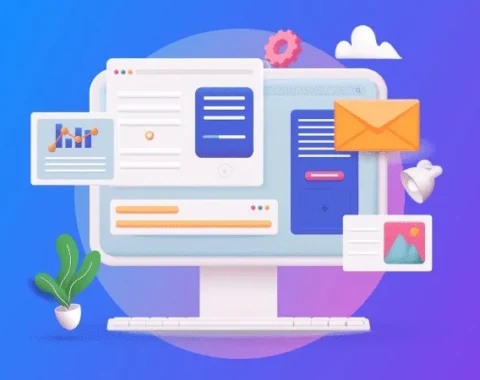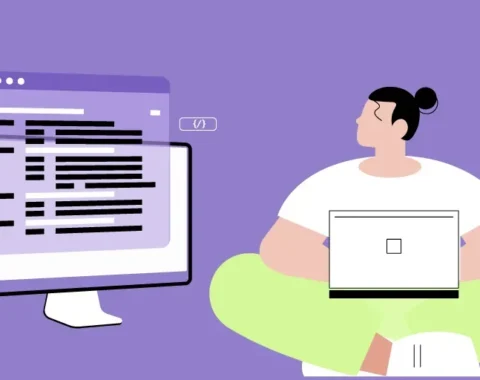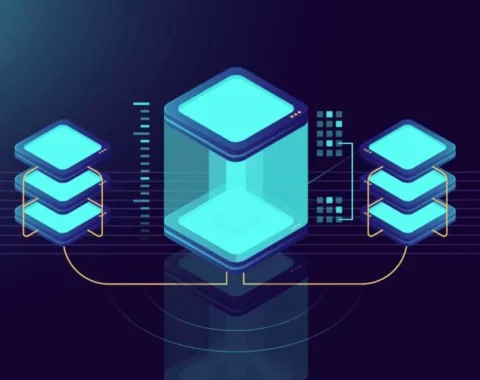Machine learning (ML) is revolutionizing industries with intelligent solutions, but the success of an ML project hinges on more than just the model itself. A strong foundation, from project setup to deployment, is essential to ensuring smooth execution and future scalability. In this blog, we’ll explore the best practices for setting up an ML model project to ensure it runs efficiently, is easy to maintain, and is ready for success right from the start.

Why is Proper Project Setup Crucial for ML?
The power of an ML model lies in its ability to learn and adapt over time. However, if the project is poorly structured, even the best models can falter. A well-organized ML project not only speeds up development but also ensures reproducibility, scalability, and ease of maintenance. Proper setup also makes it easier for teams to collaborate and deploy models into production smoothly.
- Let’s dive into the key practices for setting up ML projects.
- Best Practices for Setting Up ML Model Projects
- Define the Problem Clearly
Every ML project should begin with a crystal-clear understanding of the problem you’re trying to solve. This might seem obvious, but many projects fail because the objectives are vague or too broad. Clearly define your problem, desired outcomes, and evaluation metrics. Is it a classification problem? A regression problem? Identifying the problem early will help guide every other decision you make throughout the project.
Set Up Version Control
Version control, like Git, is essential for tracking changes and collaboration, especially in ML projects where data, models, and code are continuously evolving. It allows you to experiment with new ideas without losing track of what worked before. A best practice is to maintain separate branches for experimentation and production-ready code.
Organize Your Directory Structure
A consistent, logical directory structure makes it easier for everyone on the team to navigate the project. A typical ML project might have folders for:
- Data: Raw, processed, and external datasets.
- Notebooks: Jupyter notebooks for experiments and data analysis.
- Scripts: For model training, evaluation, and utilities.
- Models: Pre-trained models, checkpoints, and results.
- Config: Configuration files for environment setups, hyperparameters, etc.
- Logs: Training logs and model metrics.
Example structure:
arduino
Copy code
project/
├── data/
├── notebooks/
├── scripts/
├── models/
├── config/
└── logs/
Data Management and Preprocessing
Data is the fuel for any ML model, and managing it properly from the start is critical. Ensure you have:
- Data versioning: Keep track of different versions of your dataset (e.g., raw data, preprocessed data) using tools like DVC (Data Version Control).
- Data splitting: Use consistent methods to split data into training, validation, and test sets. Avoid data leakage by ensuring that the test set remains unseen until final evaluation.
- Preprocessing pipelines: Automate preprocessing (cleaning, transformation, feature scaling) with pipelines, making it reproducible and consistent across runs.
Environment Setup and Dependencies
Ensuring that your environment is reproducible across machines is crucial in ML projects.
- Using virtual environments: Tools like venv or Conda help isolate project dependencies, avoiding conflicts between different packages.
- Dependency management: Use requirements.txt or Pipenv to lock down dependencies and versions. This ensures everyone working on the project has the same environment.
- Dockerization: For even more control, containerize the project using Docker. This allows you to ship your project with a predefined environment, ensuring consistency from development to production.
Modularize Your Code
In ML projects, modular code is a must. Instead of writing monolithic scripts, break your project down into reusable, modular components:
- Data loaders: Encapsulate how data is loaded and processed.
- Model builders: Define models in a separate module, making it easy to swap architectures.
- Training and evaluation: Separate scripts for training, hyperparameter tuning, and evaluation make it easy to experiment and scale.
Track Experiments and Results
Machine learning projects involve many iterations—experimenting with different models, hyperparameters, and datasets. Keeping track of these experiments manually can be difficult. Use tools like MLflow, Weights & Biases, or Comet.ml to log every experiment’s details, results, and parameters. This way, you can easily compare results, track progress, and ensure reproducibility.
Set Up Continuous Integration (CI) and Testing
Just like with traditional software development, testing is crucial in ML projects. However, testing ML models involves not only testing the code but also the quality of the data and the model itself.
- Unit tests: Test individual functions like data processing and metrics calculations.
- Model tests: Implement tests to validate that your model performs above a certain threshold.
- CI Pipelines: Set up CI pipelines to automate testing and code quality checks for every change made to the repository.
Handle Hyperparameter Tuning Systematically
Hyperparameter tuning can significantly impact the performance of your ML model. Set up your project to systematically test hyperparameters using frameworks like Optuna, Ray Tune, or GridSearchCV. Automating this process ensures you can efficiently search for the best configurations without manual intervention.
Plan for Deployment Early
Deployment should be considered from the very beginning, not as an afterthought. Whether your model will be deployed as an API, in the cloud, or embedded in an application, design your project in a way that facilitates seamless integration and deployment. Consider using tools like TensorFlow Serving, Docker, or AWS SageMaker for production-level deployment of ML models.
Real-World Example: Pexaworks’ Approach to ML Projects
At Pexaworks, we’ve delivered ML solutions across industries, from e-commerce to IoT. Our success stems from our rigorous project setups, ensuring scalability and smooth transitions from development to deployment. For example, when working on a machine learning recommendation system for an e-commerce client, our structured approach—from clear problem definition to Dockerized deployments—resulted in rapid iterations, better collaboration, and a model that seamlessly integrated into their existing infrastructure.
Conclusion
Start Right, Scale Smart
The success of an ML project doesn’t just depend on the model—it starts with how you set up the project. By following these best practices, you can save time, reduce frustration, and build projects that are scalable, maintainable, and ready for real-world applications. Pexaworks is here to help you build, deploy, and scale your ML projects with precision and expertise. Let’s lay the foundation for your next ML success story.
At Pexaworks, we deliver bespoke software solutions that seamlessly integrate with business processes, driving innovation and efficiency. Let pexaworks be your partner in innovation and digital transformation. Together, we can create something extraordinary!